Selecting Signal Display Options
To access Signal Display Options Click the Signal Display icon ![]() on the Control
window toolbar. From
the Options menu, select Signal
Display Options.
on the Control
window toolbar. From
the Options menu, select Signal
Display Options.
To choose which control signals to display in the Signal Display window:
- Click on a box to check or un-check it the control signal name.
- A check mark next to a control signal name means that the signal is displayed.
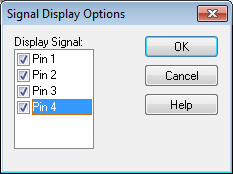
USB Signal Display Options